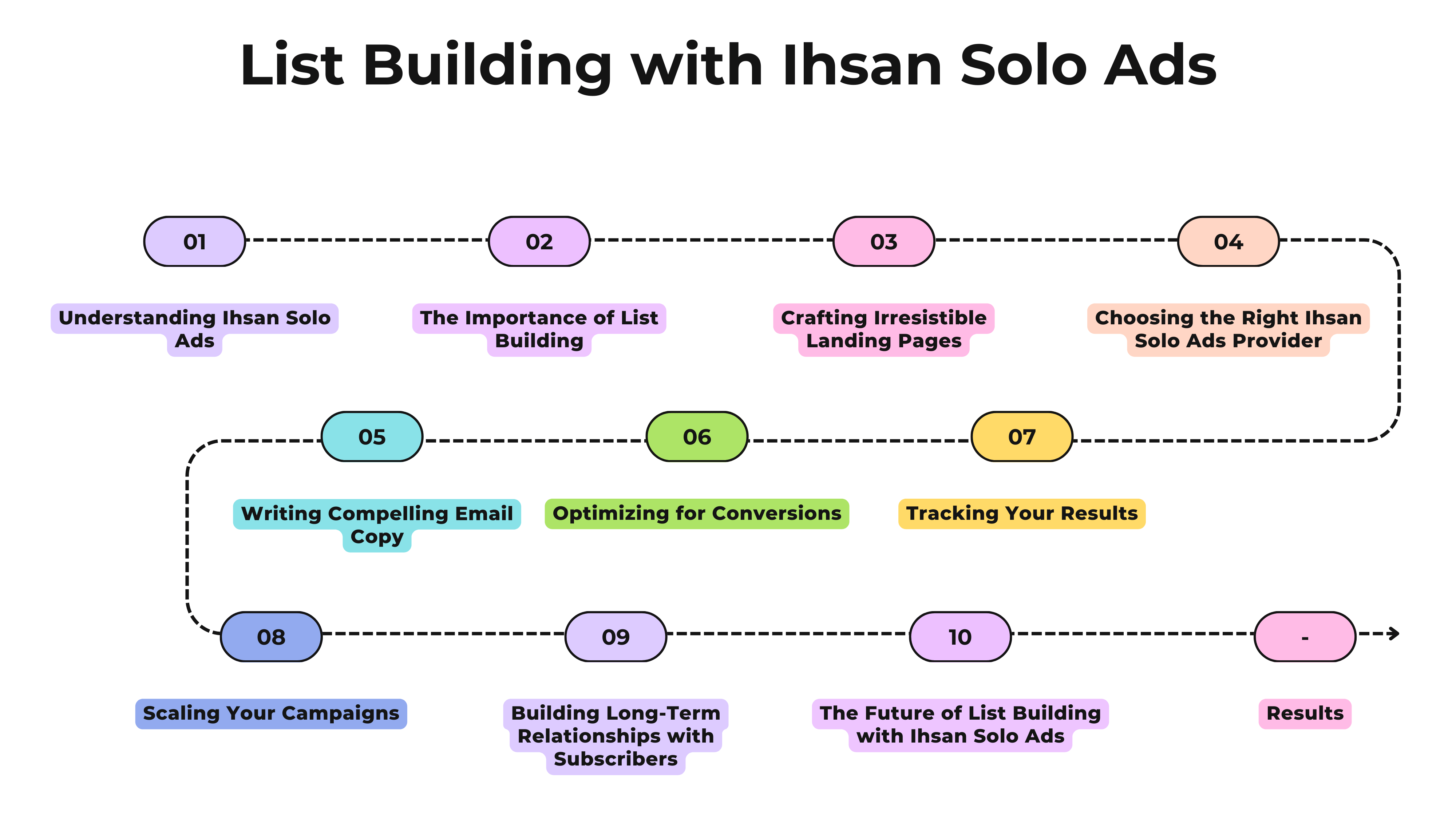SEO Basics Checklist
First, let’s tackle the SEO fundamentals. Here’s where you’ll learn about the tools and plugins, you’ll need to rank in search engines.
1. Setup the Google Search Console
The Google Search Console is a VERY powerful free SEO tool.

This
tool is designed to help you track your site’s performance in Google search.
That’s why the Google Search Console is packed with useful features, like:
- See which keywords bring you the most traffic
- Submit a sitemap
- Fix website errors
- Receive messages from the Google search team
- Lots more
In short: if you’re serious about SEO, setting up the Google Search Console is a key first step.
2. Install Bing Webmaster Tools
Next, setup Bing Webmaster Tools.
Is Bing as popular as Google? No. But up to a third of all searches are done on Bing. So, it’s worth optimizing for.
Plus, Bing Webmaster Tools has some nifty features, like it’s built-in keyword research tool.

3.
Setup Google Analytics
Google Analytics is the BEST way to see how people find (and use) your site.

Its
many awesome features include:
- See how much traffic you get from Google
- Find the pages on your site that bring you the most traffic
- See if your traffic is increasing (and by how much)
- Identify other sites and search engines that send you traffic
- Your average bounce rate, page views, and time on site
Pro Tip: Connect Google Analytics with the Google Search Console. When you do, you’ll see helpful SEO information inside of your Google Analytics account.

Here’s a resource that will walk you through the steps.
4. Install Yoast SEO (WordPress Users Only)
Yoast is the most popular SEO plugin on the planet.

And for good reason. Yoast makes it super easy to optimize your
WordPress site for search engines.
It also helps you with technical SEO stuff, like robots.txt and sitemaps. Recommended.