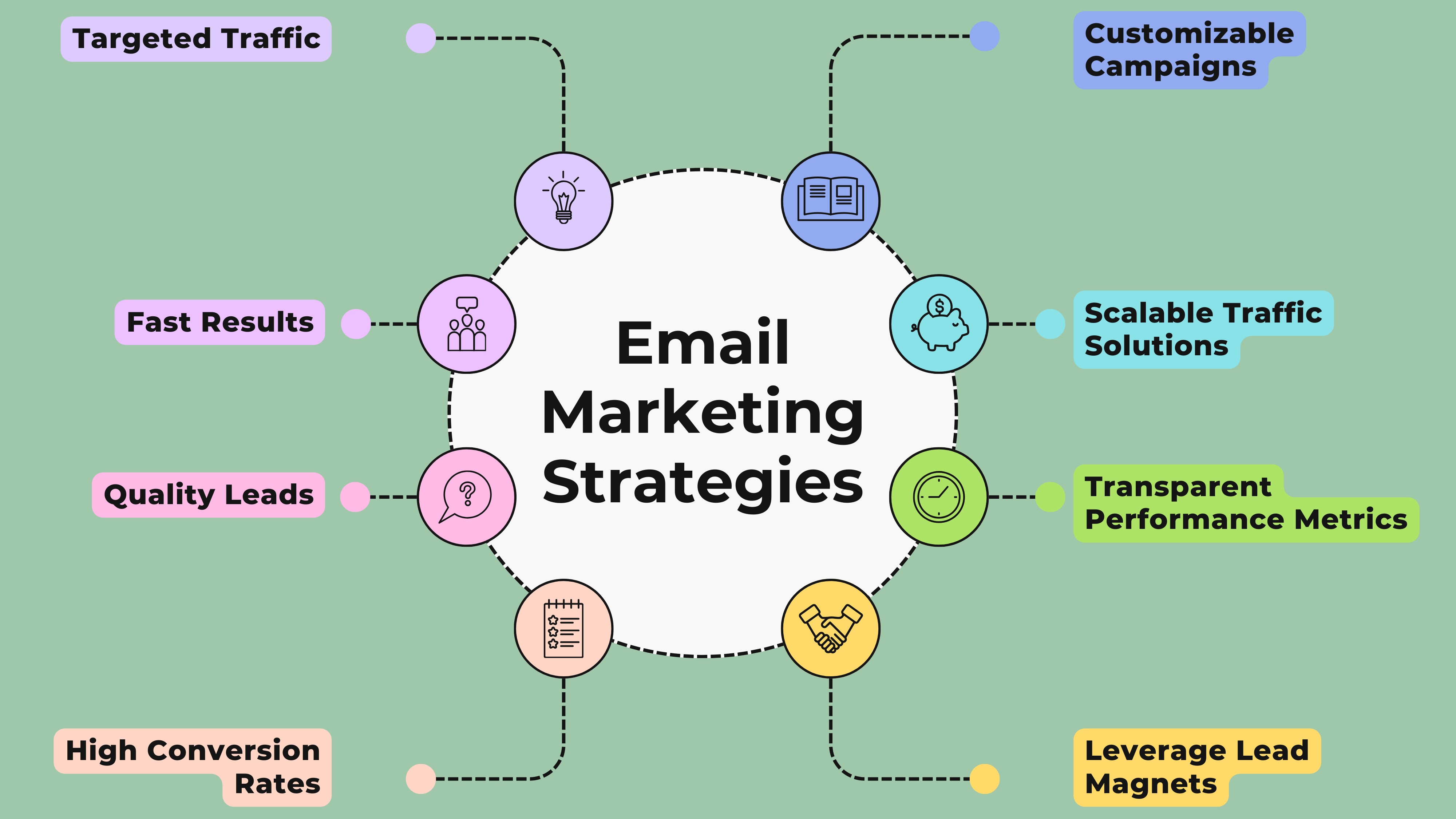Today I am talking about a FREE way of building your own email list without spending any money, yes I will tell you a Chrome extension that captures people’s email address when you browse any website.
Email Extractor Chrome Extension:
Powerful Extension To Extract E-Mail ID’s Automatically From Web Pages. NEW FEATURES: AutoVisit websites and AutoSave Email IDs.
Find email addresses in seconds.
Email Extractor is a powerful email extraction extension for Chrome. Extension automatically fetches valid email IDs from the web page, you can copy paste particular email ids you need or export all of them to a text or CSV file.
New features: the new automation tool can discovers all email addresses for a specific domain name. Example: if you want to discover email IDs of people working at Email Hunter, you can step the tool to search for any email address ending with hunter.io or emailhunter.io , this job can be done for any website.
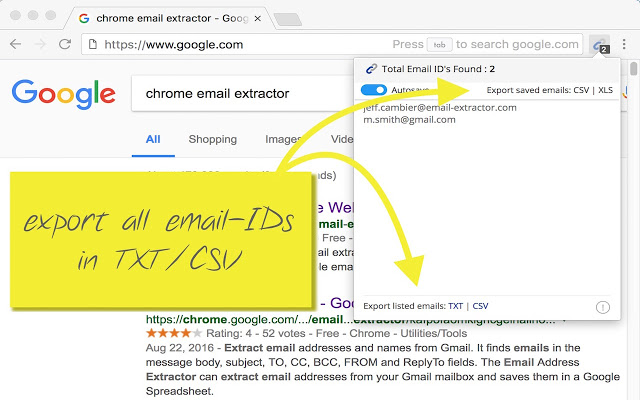
AUTOMATION with AutoVisit and AutoSave:
- When the autosave feature is active, it will keep all the email addresses while you browse the web.
- For each email saved, it collects the URL & date/time when it was found for the 1st time.
- Unlimited access to this new feature requires to take a premium paid plan. To cancel your subscription send an email to support@email-extractor.io and your subscription will be cancelled automatically.
- When you activate “AUTOSAVE” for the first time, make sure you refresh the current tab you are visiting to save the email IDs from this page.
- To make it work on several tabs, you have to visit/click each tab. You cannot “open a new tab” and close it before seeing the tab, otherwise it will not save the emails.
- All the AUTOSAVED email addresses are stored in the cloud, you can download them in csv at anytime.
- Do not use this feature to build spam lists.